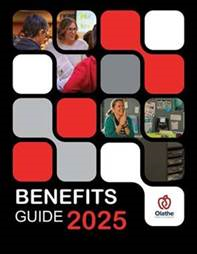- Human Resources
- Benefits Enrollment
Insurance Benefits
Page Navigation
- Benefits Enrollment
- Informacion En Espanol
- Medical Insurance
- Virtual Care
- Dental Insurance
- Vision Insurance
- Health Savings Account
- Flexible Spending Accounts
- Life Insurance
- Short Term Disability
- Accident Insurance
- Critical Illness Insurance
- Hospital Indemnity Insurance
- Life Time Benefit Term with Chronic Illness Care Rider
- Allstate Identity Protection
- Retiree Benefits
2026 Benefits Enrollment
-
 Open enrollment will be held Oct. 27 through Nov. 7, 2025.
Open enrollment will be held Oct. 27 through Nov. 7, 2025.Open enrollment is your time to review, change or newly enroll in benefits coverage for 2026. This will be a passive enrollment — your current elections will roll over from 2025 unless you elect to make a change, with the exception of your Flexible Spending Accounts and/or Health Savings Account. If you wish to contribute to these accounts in 2026, you MUST make an election for 2026.
Enrollment will be conducted in Oracle. To make elections or change your existing selections, you may do so by logging into your Oracle Self-Service under Me > Benefits using this Oracle login page.
Plan details and rates can be found in the 2026 Benefits Guide or by viewing the 2026 Benefits Presentation. The QR code also goes to the benefits guide.
New Hire Benefits
-
New hire benefits begin the first of the month following your hire date. Plan details and rates can be found in the Benefits Guide or view the benefits presentation.
The district offers a robust benefits package including:
 Medical - Blue Cross Blue Shield of Kansas City
Medical - Blue Cross Blue Shield of Kansas City- Dental - Delta Dental of Kansas
- Vision - VSP Vision Care
- Health Savings Accounts - UMB Bank
- Medical Flexible Spending Accounts - Surency
- Dependent Care Accounts - Surency
- Life Insurance - The Hartford
- Short-Term Disability - The Hartford
- Critical Illness Insurance - The Hartford
- Accident Insurance - The Hartford
- Hospital Indemnity Insurance - The Hartford
- LBT With Chronic Illness Care Rider - CHUBB
- Allstate Identity Protection Insurance - Allstate
How to Enroll
-
Oracle Fusion is our benefits enrollment platform. To enroll in benefits, please click the link above.
Oracle allows employees to review their benefit elections and walks them through the enrollment process. Please review the personal and dependent information. Those planning to add a dependent will need their social security number and date of birth.
This is your opportunity to elect or waive benefit coverage for the current plan year. These benefits are effective from Jan. 1-Dec. 31.
Benefits may not be changed during the year unless you have a qualifying life event such as a marriage, birth, loss of coverage or gaining of other coverage. For more information on qualified life events, please review the qualified life event page in the Benefits Guide.
New employees have 31 days from their hire date to complete enrollment.
Frequently Asked Questions
-
When do my benefits start?
Benefits begin on the first of the month following your hire date.
-
What if my old benefits end before my new ones start?
Contact your previous employer to set up COBRA benefits to bridge the non-covered time period.
-
How do I enroll in benefits?
Go to Oracle and sign in. You have 31 days from your hire date to complete your benefits.
-
When is the next open enrollment period?
The district offers open enrollment every November. Benefits may be elected or dropped each year during this enrollment period.
-
Can I waive benefits now and elect for January?
Yes, you can choose to waive benefits now and elect them during open enrollment. Open enrollment benefits will be effective January 1st.
If you are a 9 or 10 month classified employee, consider requesting to be put on the payroll spread now instead of waiting until January to move to the spread.
-
What if I already have an HSA account?
If you already have an HSA account set up with UMB, we can combine both accounts. Email benefits at benefits@olatheschools.org to have the accounts combined.
If you have an HSA account with another bank, then you will need to set up a new HSA account with UMB. The district can only contribute to an HSA with UMB. The old account will stay open until you use up that money.
Below are instructions on how to open an HSA account with UMB.
-
When do district HSA contributions get deposited?
If you enroll in the $3200 Blue Select Plus HDHP plan or $3200 Spira Care HDHP plan, the district will contribute $140 each month to an HSA account at UMB bank. You are required to open the HSA account before we can contribute to it. If the account is not opened within 60 days, the district will not be able to retroactively deposit the missed contributions. Instructions on how to open the account are below in the More Information Section.
District contributions to the HSA account are $70 on the 15th and the 30th of each month.
-
What if I don't receive my medical ID card?
If your medical ID card doesn't arrive before your benefits begin, email benefits at benefits@olatheschools.org and a temporary card will be emailed to your school email account.
More Information
Transparency in Coverage Rule
-
View the machine readable files made available in response to the federal Transparency in Coverage Rule and includes negotiated service rates and out-of-network allowed amounts between health plans and healthcare providers.